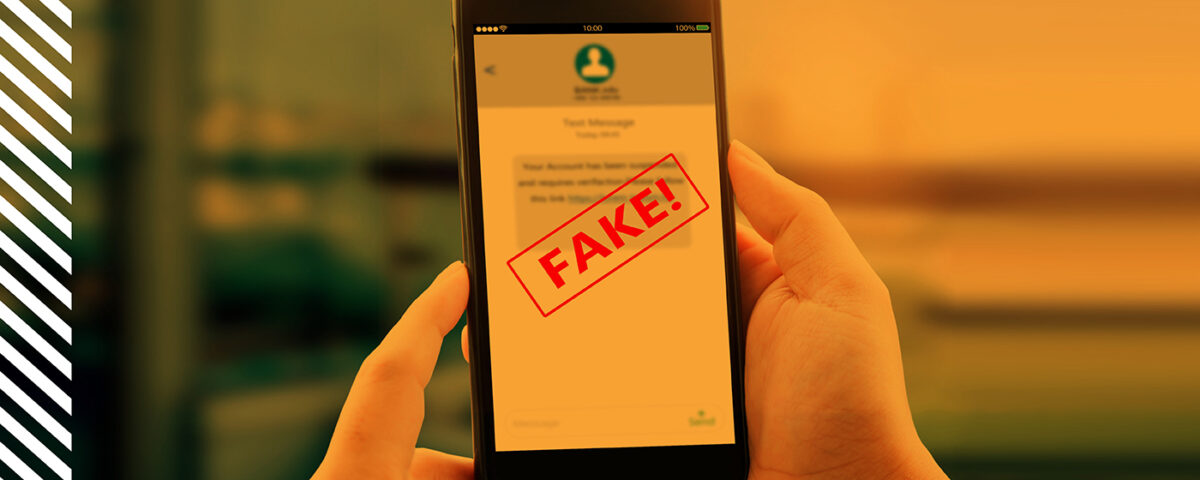Your rural electric cooperative takes safety very seriously. After all, working around electrified power lines can be dangerous. But our safety culture extends beyond just electrical safety. We also focus on staying safe online because performing the wrong action in this digital age can lead to serious consequences.
We’re here to say that using technology doesn’t have to be scary. It simply requires a heightened amount of diligence and the knowledge of best practices. Read below for a few tips to remain cyber safe while staying connected in this ever-present digital world.
Stop
Resist immediate action when receiving an email or text. Most bad actors use language to create a sense of urgency. “Your account is past due.” “Change password now.” “Document review required.” These are phrases commonly used by hackers to encourage your quick action.
Look
Check for anything unusual in the message. First, double-check the sender. Is the message actually coming from your bank? Did you actually order something from that online store? Next, check for spelling and grammatical errors. Most phishing emails come from foreign actors, and they rarely use proper English. Are there links and/or attachments? These are all signs of a fake email trying to trick you into performing an action.
Think
If something seems “phishy”, it probably is. Ask yourself, “Was I expecting this email?” It is unlikely that a trusted entity will contact you out of the blue requesting information or action. If you are unsure, contact that business directly by accessing their contact information from the internet. Do not use the contact information provided; it is likely fake.
Know How Your Co-op will Contact You
Knowing what to expect from us can help you stay safe online. If you receive an alert or notification from us but it seems suspicious, you can always contact us directly to verify its validity. Always stay vigilant when responding to notifications whether they come via a phone call, text message, email, mobile phone push-notification, or even an in-person visit.
Here are some ways we may contact you
- Sometimes we might call you directly.
- The phone number should appear in a caller ID as 970.282.3570.
- We often send automated calls regarding maintenance and/or construction projects.
- These automated phone calls should appear in a caller ID as 970.226.1234.
- Some members have enable text notification for things like payment reminders, outage alerts, and more.
- Text alerts should come from 855.938.3360.
- When you receive an email from us – maybe from our monthly e-newsletter or an email direct from one of your energy experts – the sender’s email address should end in @pvrea.coop.
- Look for emails like pvrea@pvrea.coop or communications@pvrea.coop.
- They should not end in anything else, such as @pvrea.com, @pvrea.co-op, @coop.com, etc.
When We Might Request Payment
If an account is past-due, or if a Prepaid account falls below the set threshold, you will be notified. Depending on your chosen notification preferences, you may receive an email, text, or phone call. Take a moment to ensure your chosen account notification preferences are accurate. Update your preferences in your online account or PVREA mobile app.
Use what you’ve learned to distinguish between an authentic message from your cooperative and a malicious threat.
When in doubt, check your balance in your online account, the PVREA mobile app, or by calling us anytime.
We’re Here to Help
Remember, when in doubt do not respond or click on any links. Contact us directly and we’d be happy to verify authenticity.
You never know, reporting phishy emails, suspicious callers, and unwarranted texts could help us identify an issue early to help keep other members safe.
The cyber world can be a dangerous place, but following a few simple rules can help you protect yourself and your loved one.
Follow our social media accounts for more cybersecurity awareness info throughout the month of October.